This allows readers to skim through your most recent posts when visiting your website as opposed to reading through your entire most recent post. Honestly, that may not be what brought them to your blog, so they may or may not be confused, consider that for a moment when making this decision for yourself.
Display Only Post Excerpts on Blogger Blog HomePage
It's fairly easy to show just your blog post excerpts or summaries on your Blogger or Blogspot blog home page. As with my last adventure in setting up my Blogger blog, Google has thought of it again! It's not exactly the methodology I may have selected myself, but it's easy to use, and does what I wanted! So it can't be all that bad. Oh, did I mention it's really easy too? :)
How To Show Post Summaries or Excerpts on your Blogger Blog Pages
So here it is folks! Easy Peezy, Lemon...
When making your Blogger posts, you can decide how much of your post you would like to be shown on pages like the home page of your blogger blog. Pick a spot in your blog post where you would like to stop, and have everything above be the "excerpt" or "post summary" for this blog post. Then there is a button built into the Blogger CMS, which is shown in the image below. It's called the "Insert Jump Break" button! It basically tells your post that at that point, it should stop displaying text on the home page and possibly label pages as well.
Like I said, it's not exactly the answer I was hoping for due to several factors. It's not actually an excerpt, because it's the first paragraph of whatever you have said in your actual post, nor is it a summary of the post itself. However, this does provide the asthetic appeal I was looking for one the home page for my readers, and at the same time cuts down a bit on content issues.
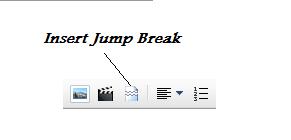
No comments:
Post a Comment